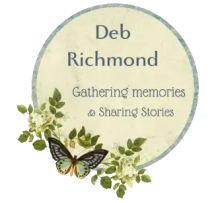Are you tech-savvy or technologically challenged? Many digital tools for older people can make our lives easier. Most of these take some time to learn to use, but many are worth the learning effort. Check out some of my favorite digital tools for older people, like me and maybe you.
LIFE 360—A location finder tool
(Free version, $15/month, or $25 per month)
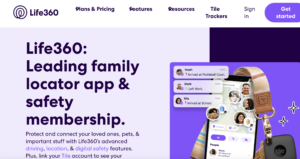 This may be the most helpful of the digital tools for older people. With the free version of this app, I can see when my husband leaves the house, how fast he is driving, where he is located, and when he returns home. Our teenage driver is also visible to us.
This may be the most helpful of the digital tools for older people. With the free version of this app, I can see when my husband leaves the house, how fast he is driving, where he is located, and when he returns home. Our teenage driver is also visible to us.
When I was still working, my husband could watch my progress to know exactly when I would arrive home and when he needed to start dinner. (Yes, my husband does the cooking. We would all lose weight if it were left up to me.)
A coworker says she was able to prove her speed in traffic court and save herself a speeding ticket. Life 360 has other features I don’t pay for, like tracking easy-to-lose items (wallet, phone, etc.)
The free version also has SOS alerts and family driving reports. The paid versions include supports like towing, roadside assistance, theft protection, and medical assistance.)
As we age, family members worry more about our driving and wandering habits. Digital tools like Life 360 can give adult children peace of mind and make it easier for me to say, “Katie, can you come get me? I’ve run out of gas somewhere on a back road to Harrisburg!”
DEBIT & CREDIT - A money management digital tool
(Free version or $15/year)
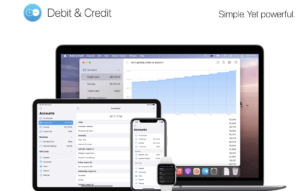
This app allows me to set up separate accounts for my personal spending, family spending, vacation funds, and the teenager’s account. It also helps me with math when I don't feel like doing subtraction.
When I sit down to tackle my monthly bills, I enter each expense and all sources of income into the app to compare my checkbook balance (Yes, I still use a checkbook) with my bank statement.
At the end of the year, I sort my expenses according to the type of spending (charity, household, groceries, etc.) and have an instant list of charitable giving and business expenses for tax deductions.
When I forget if I pay for my annual ambulance membership in November or March, I can easily arrange my list of expenses by date, category, or company to find the answer.
I start a new account every January, so each year’s finances are kept in a separate file.
LUMOSITY—a brain-sharpening digital tool
(Free version. The paid version seems to vary from year to year, generally about $60/person or $150 per family for two years)
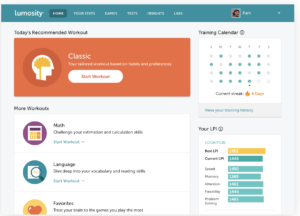 I love brain games, and I love seeing my scores improve over time. Online brain games are important digital tools for older people.
I love brain games, and I love seeing my scores improve over time. Online brain games are important digital tools for older people.
The Lumosity games test my aging abilities in speed, flexibility, problem-solving, math, attention, and memory.
The free version allows you to play three games a day.
The paid version has more available games and offers a daily workout from over 40 games, with new ones regularly added. In the paid version, I can compare my levels with others in my age group.
Insights into my game-playing history offer suggestions for improving and a brief analysis of my mental tendencies.
COZI - a family calendar

The free version works just fine for me. It allows me to track events and record which family members are involved. I can share the login information with family members so they can add their events.
(Free or $30-$40 a year)
Premium versions include birthday tracking, ad-free, shared address book, and monthly calendar view.
LOSE IT - A Weight & Exercise Resource
(Cost: $30-$40 a year with options for a lifetime subscription)
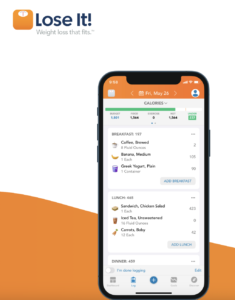 This is not just a digital tool for weight loss. Lose It tracks activities and eating to help you balance carbs, fiber, and protein. And, of course, it tracks calories taken in and calories burned.
This is not just a digital tool for weight loss. Lose It tracks activities and eating to help you balance carbs, fiber, and protein. And, of course, it tracks calories taken in and calories burned.
Synced with a fitness tracker or smartwatch, Lose It helps reduce the difference between the number of calories eaten for the day and the number of calories burned.
With Lose It, you can enter specific foods, search for foods online, or scan bar codes for nutritional information. After eating a particular food, it is saved in the favorites column and the meals category. This makes it easy to count calories, especially if you eat the same meals often.
The app will set up a calorie budget for each day with more calories for the weekends.
GPT CHAT - A Tool That Does My Work For Me
(the free version covers most needs; $20 - $30 a month for more complex uses)
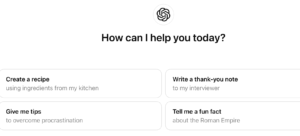 Yeah, yeah, I know how much we love to hate Artifical Intelligence. But AI apps can simplify our lives if we know how to use them. I don’t recommend AI for writing a full-length novel or turning in a high school essay. Cheat! Cheat! However, AI can be handy when ideas or a writing project are needed.
Yeah, yeah, I know how much we love to hate Artifical Intelligence. But AI apps can simplify our lives if we know how to use them. I don’t recommend AI for writing a full-length novel or turning in a high school essay. Cheat! Cheat! However, AI can be handy when ideas or a writing project are needed.
Here are some tasks I gave to AI in the past year:
- Create a 10-point quiz on pronouns.
- Generate a list of helpful apps for people over 60.
- Write a letter to my school board informing them of my intention to retire in May 2024 after teaching for 26 years. (I only needed to make a few revisions to this one.)
- Create a list of movies about mental health topics.
- What meals can I make with leftover chicken?
- Find 50 quotes about growing older.
- What are the best flowers to plant in clay-based soil?
- What questions should I ask my doctor before going into surgery?
- How would I explain nostalgia to a kindergartener? (And here is the AI response: Sure! Imagine when you look at a picture or hear a song that makes you feel all warm and fuzzy inside because it reminds you of something fun or happy from a long time ago. That warm and fuzzy feeling is called nostalgia.)
AMAZON Subscribe & Save - The Shopper's Helper
(Pay only for the products you buy)
 Sometimes, I go to the store and say, “Do I need to buy ketchup, or do I have three unopened bottles in the cabinet?” When it comes to those non-perishable grocery items I buy repeatedly, it gets tricky to remember to stock up.
Sometimes, I go to the store and say, “Do I need to buy ketchup, or do I have three unopened bottles in the cabinet?” When it comes to those non-perishable grocery items I buy repeatedly, it gets tricky to remember to stock up.
The Subscribe and Save option from Amazon allows me to set up a regular delivery of hygiene products, household cleaners, vitamins and supplements, ink cartridges, and favorite snack foods.
Sometimes, I have to adjust how often an item is delivered. “Do I need this every two months or every four months?” Many of the items are considerably cheaper than what I would pay at the grocery store, and I never have to wonder if I’ve run out when I do the weekly shopping. (One item costs $18 a month from Subscribe & Save but $32 a month at the grocery store.) I can skip or cancel items at any time if I get overstocked.
Medical Records
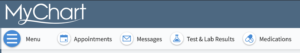 If you haven’t done it yet, set up an online profile with your family doctor’s office. Scheduling appointments is much easier online than waiting for an authomated voice on the phone.
If you haven’t done it yet, set up an online profile with your family doctor’s office. Scheduling appointments is much easier online than waiting for an authomated voice on the phone.
You can also give your family medical history and the ever-growing medication list online rather than writing them down on a form at the office.
I like reading the bloodwork results, x-rays, and scans as soon as the information is available. I can also message my doctor online when I have questions or concerns.
It’s easy to avoid online resources, and yes, sometimes the technology is more hassle than helpful. But sometimes, apps and online resources can simplify our lives, save money, or keep our brains working better. Take advantage of these digital tools for older people.
Better yet, email me or comment on my webpage to share your favorite digital tools for older people. I may share your favorites in a future newsletter.
To find more for older people (like me):